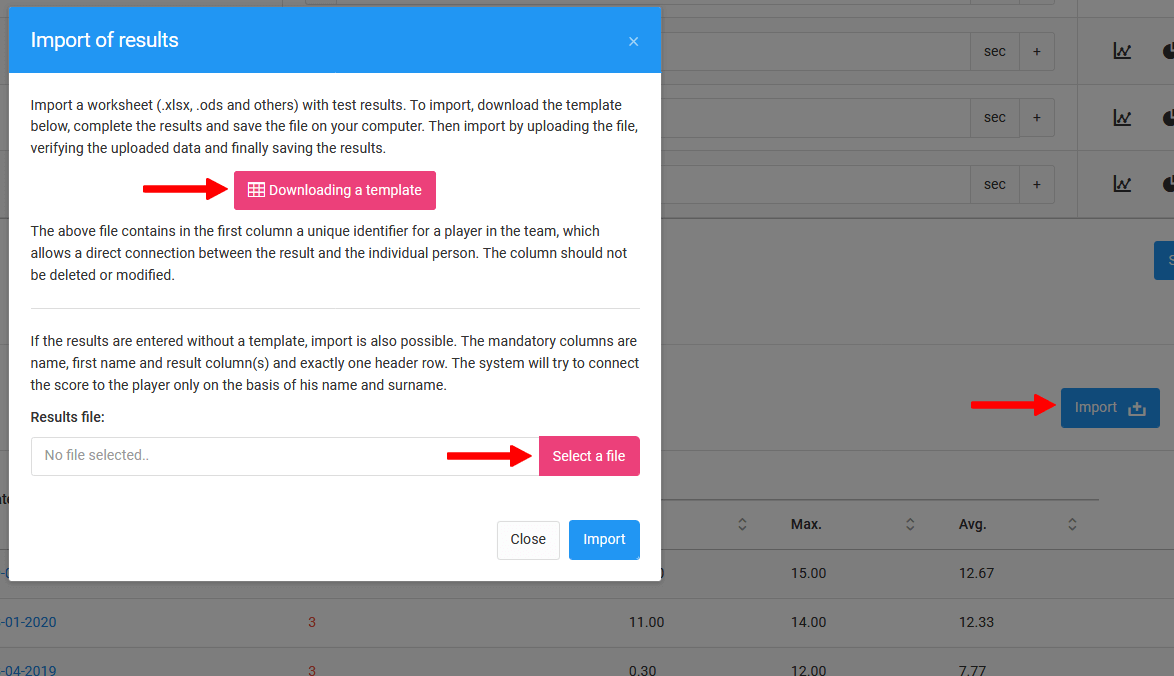El sistema te permite cargar resultados de pruebas desde un archivo xls previamente preparado. Para hacerlo, haz clic en el icono azul "importar" en la ventana de ingreso de resultados de pruebas. El clic abrirá una ventana donde puedes descargar la plantilla del archivo o cargar el archivo xls ya completado. Para asegurarte de que los datos se lean correctamente y se asignen a los respectivos jugadores, recomendamos usar una plantilla de archivo xls.